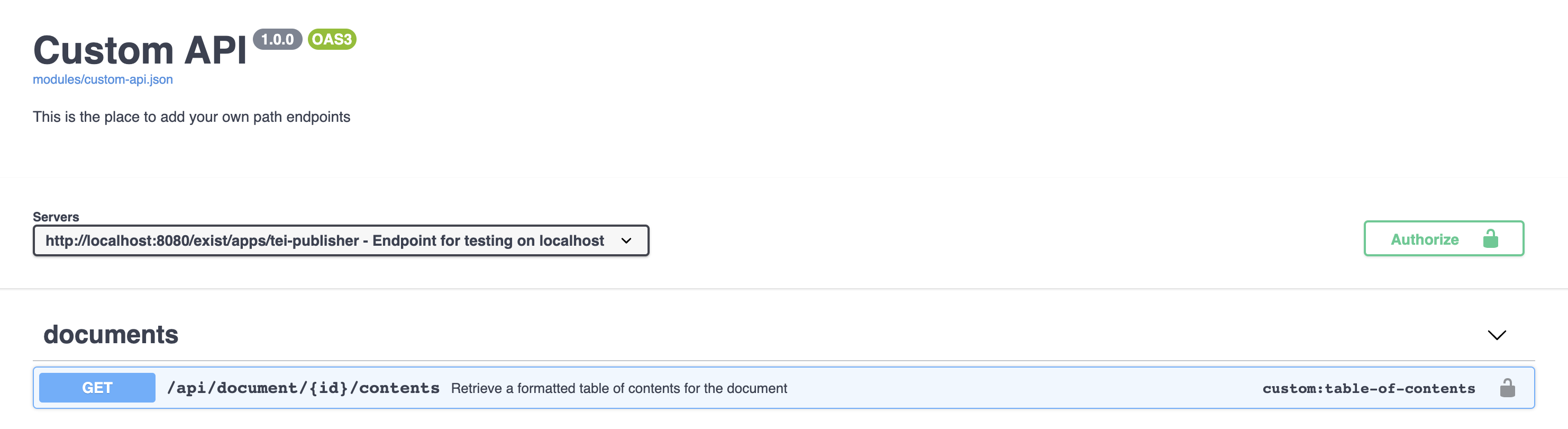HTML Templates
Can I use a custom table of contents?
By default, the table of contents shown in TEI Publisher is generated per document. In some cases this does not make much sense, e.g. for an edition of letters without internal structure. Fortunately it is not too difficult to replace the code which generates the ToC with your own, assuming you have a basic understanding of XQuery.
The following applies to TEI Publisher 7 (and all custom apps generated by it), which provides a clear structure for custom code like this. Publisher 7 uses the Open API standard to describe how server-side functionality can be called by clients.
When we talk about the client in this context, we refer to the browser, while server means the TEI Publisher instance this client is talking to. In Publisher 7, both communicate via a properly documented API.
If you are still on an older version of TEI Publisher, read the notes at the end of this page.
For our custom table of contents, we first need to expose an endpoint in the API, which - when called - returns the HTML to be shown to the user. TEI Publisher’s default API should not be changed. Custom endpoints should instead go into:
modules/custom-api.json- containing the formal definition and documentation of the APImodules/custom-api.xql- into which we add the actual code as an XQuery function
Changing the Open API definition
Custom endpoints may overwrite default endpoints, so the easiest approach for the table of contents is to simply copy the corresponding definition from the standard API into modules/custom-api.json. The route for the ToC is /api/document/{id}/contents, which means that it would handle requests to e.g. http://localhost:8080/exist/apps/tei-publisher/api/document/macbeth.xml/contents.
Just open modules/lib/api.json, search for /api/document/{id}/contents and copy the whole entry into the paths object in your modules/custom-api.json:
"paths": {
"/api/document/{id}/contents": {
"get": {
"summary": "Retrieve a formatted table of contents for the document",
"tags": [
"documents"
],
"operationId": "custom:table-of-contents",
"parameters": [
{
"name": "id",
"in": "path",
"required": true,
"schema": {
"type": "string",
"example": "test/kant_rvernunft_1781.TEI-P5.xml"
}
},
{
"name": "view",
"in": "query",
"schema": {
"type": "string",
"enum": [
"page",
"div",
"single"
]
},
"example": "div",
"description": "The view type used by the main view which displays the document, e.g. 'page' or 'div'. This has an influence on the generated links, which need to differ when linking to a page rather than a section."
},
{
"name": "target",
"in": "query",
"schema": {
"type": "string"
},
"description": "The target channel into which link selection events should be send (if the user clicks on a link)"
},
{
"name": "icons",
"in": "query",
"schema": {
"type": "boolean",
"default": true
},
"description": "Should an expand/collapse icon be displayed next to headings having nested child sections?"
}
],
"responses": {
"200": {
"description": "Returns the formatted table of contents as HTML",
"content": {
"text/html": {
"schema": {
"type": "string"
}
}
}
},
"404": {
"description": "Document not found",
"content": {
"application/json": {
"schema": {
"type": "object"
}
}
}
}
}
}
}
}
The only property we need to change is operationId. This contains the name of an XQuery function to be called whenever the route is requested. By default this points to dapi:table-of-contents, but we change it to our own implementation, called custom:table-of-contents.
Next we should implement this function. Like all API functions it takes one argument only, representing the request as an XQuery map with a number of keys. Most important is $request?parameters which should contain a key/value pair for every parameter declared for the request.
Open the XQuery module modules/custom-api.xql and add a function:
declare function api:table-of-contents($request as map(*)) {
<ul>
{
for $doc in collection($config:data-default)/tei:TEI
let $relPath := substring-after(document-uri(root($doc)), $config:data-default || "/")
return
<li>
<pb-link path="{$relPath}" emit="transcription">
{$doc//tei:teiHeader/tei:fileDesc/tei:titleStmt/tei:title/string()}
</pb-link>
</li>
}
</ul>
};
Experienced XQuery folks can also add their custom API functions into a separate module, which then would need to be imported modules/custom-api.xql. Just note that operationId in the API definition needs to reflect the namespace prefix used in the module import.
In this simple version we just iterate over all TEI documents in the data collection and output the title from the teiHeader as a string enclosed in a <pb-link> element. <pb-link> expects a path relative to the data collection as link, so we construct one in $relPath first.
Since we’re using variables from the config module, we also need to import that. We also have to declare a namespace for tei. So the top of the XQuery module should be changed to this:
xquery version "3.1";
module namespace api="http://teipublisher.com/api/custom";
declare namespace tei="http://www.tei-c.org/ns/1.0";
import module namespace bapi="http://teipublisher.com/api/blog" at "blog.xql";
import module namespace rutil="http://exist-db.org/xquery/router/util";
import module namespace config = "http://www.tei-c.org/tei-simple/config" at "config.xqm";
Testing the changes
It is best to test the API call independantly first. Every TEI Publisher instance includes an API viewer, which can be used for testing. In your local instance, log in and use the Documentation/TEI Publisher API link from the menu. Scroll to the bottom of the page to see your custom API. It should now show this:
Click on the entry for /api/document/{id}/contents to see its definition. You can test the endpoint by clicking on Try it out and then Execute, which should return the HTML output you expected. Once you think the generated HTML is ok, head over to your own TEI Publisher (or generated app) and see if it works there.
Improving the display of titles
Instead of just printing out the raw string content of the title of each document, it would be nicer if we could format it somehow, including other information from the header. Obviously the way to do it is to pass the header through the ODD for processing. For this we first need to import two more utility modules in the header of the XQuery:
import module namespace pm-config="http://www.tei-c.org/tei-simple/pm-config" at "pm-config.xql";
import module namespace tpu="http://www.tei-c.org/tei-publisher/util" at "lib/util.xql";
The first allows us to call the TEI processing model to format our TEI. The second is needed to properly configure the correct settings which apply to the current document, i.e. which ODD to use. Our function might then look as follows:
declare function api:table-of-contents($request as map(*)) {
<ul>
{
for $doc in collection($config:data-default)/tei:TEI
let $relPath := substring-after(document-uri(root($doc)), $config:data-default || "/")
let $pconfig := tpu:parse-pi(root($doc), ())
let $title := $doc/tei:teiHeader/tei:fileDesc/tei:titleStmt
return
<li>
<pb-link path="{$relPath}" emit="transcription">
{ $pm-config:web-transform($title, map { "headers": "short" }, $pconfig?odd) }
</pb-link>
</li>
}
</ul>
};
We’re calling tpu:parse-pi to retrieve the specific configuration to be used for the current document. The ODD we determined this way is then passed into $pm-config:web-transform as last argument. The first argument is the XML node we want to format. In this case we’re limiting it to tei:titleStmt and ignore the rest.
The second argument to $pm-config:web-transform is a map of parameters which will be forwarded to the ODD. Use this to pass external processing information. In the example above, we’re passing "headers": "short", which from within an ODD processing model rule would be available as $parameters?headers='short'. All the default ODDs in TEI Publisher check this particular parameter to output a short summary of metadata about the document, as seen in the browsing view of TEI Publisher. But feel free to add your own parameters and processing logic here.
Older versions of TEI Publisher
Versions of TEI Publisher before 7 do not come with an abstract API. Instead they simply call XQuery code or HTML templates on the server.
By default, in Publisher 6 the ToC is retrieved by calling an HTML template, toc.html:
<pb-load id="toc" url="templates/toc.html?target=transcription&icons=true" src="document1" subscribe="toc" load-once="load-once"><pb-i18n key="dialogs.loading">Loading</pb-i18n></pb-load>
toc.html uses eXist’s HTML templating to expand the tags found in the HTML. You don’t need to use this mechanism. Instead, we’d suggest to create a main XQuery module in modules containing the body of the api:table-of-contents function above, and call it e.g. toc.xql. The module should just output the list of ToC entries wrapped into a <ul>.
Then replace the url in the <pb-load> to point to your module.